Renting and Returning
STEP1What you need
*A smartphone capable of receiving SMS is required.
Please see the dedicated page on how to borrow and return it.
*It is more convenient to register your IC card or your smart phone as a key (registration is optional).
※アカウント作成にはdアカウント、Appleアカウント、Googleアカウントのいずれかが必要です。
STEP2Download the app

STEP3Using a bicycle in simple steps
Open the app and reserve a bike from the port details, or select the type of key from the ""Unlock"" menu, then follow the instructions below to start using the service.
*The unlocking method differs depending on the type of bicycle key.
*The usage of the 1-day pass card is the same as that of the IC card.
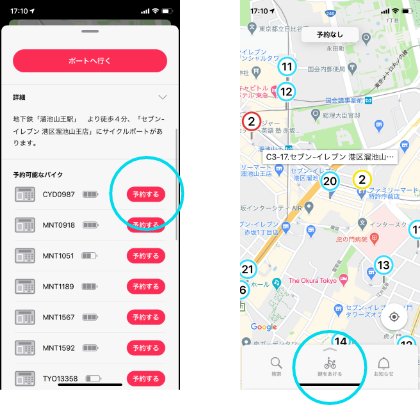
 How to Unlock a Round Console Terminal
How to Unlock a Round Console Terminal


Reserve a bike or select a round control panel from the Unlock menu to display the QR code scanning screen.

Press the "START" button.

Read the QR code.
*If you are using an IC card, please open the lock by holding the card over your head.

Key unlocked and ready to use.
Attention.
・There is no need to enter a passcode when unlocking a round control panel.
POINTRegister your IC card or your smart phone for more convenience!
If you register your IC card or smartphone as a key, you can unlock your bicycle by simply pressing the START button on the key and then holding it over the lock to start using the bicycle.
*You will be charged for opening the lock.
*The card can be used with bicycles that have been reserved in advance through the app. You do not need to enter the 4-digit passcode or read the QR code.
*IC cards cannot be used for payment.The IC card and your smartphone can be used as a key to unlock the bicycle.
From the account screen of the app, select ""Card Key / Smartphone Key Registration"" and follow the on-screen instructions to register.

STEP4Temporary parking

Manually lock the door at the rear of the bicycle.
*When locking is completed, a "lock confirmation notification" will be sent to your registered e-mail address.
*The locking method differs depending on the type of key.
*You will be charged a fee even while temporarily parking your bicycle.
*If the lock has an orange knob, hold it down while locking.You will be charged a fee even while temporarily parking your bicycle.
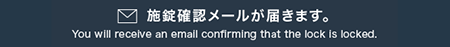

Press the "START" button on the bike and unlock it in the same way you did when you borrowed it, then resume using it.
STEP5Return

"Park the bicycle in the cycle port and manually lock it at the rear of the bicycle.
*If the key is difficult to lock, try moving the rear wheel slightly. The spokes may interfere with the key and prevent it from locking."

For round contorl panel, press the "return" button when the "returnable" light on the bicycle glows and the ring glows blue to complete the return.
When the return is completed, you will receive a "Return Complete" e-mail to your registered e-mail address. You will also receive a "Returned" notification in the "Notices to you" section of the application.
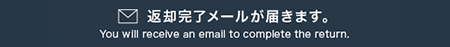
POINTHow to use an electric motor-assisted bicycle
(1) Please turn on the power and check the charge level before riding.
(2) Turn on the light at night.
(3)Do not pedal for about 2 seconds, and then wait before riding.
*The assist system is activated from the start of the ride, so please be careful when pedaling.
*For those who are 145cm or taller.

POINTMain points you check before riding the bicycle
(1)Saddle
Be sure the saddle is at a height where your toes touch the ground, and that it is secured tightly.
(2)Remaining battery charge
Be sure there is more than enough battery charge for the distance you plan to ride.
(3)Are the brake shoes tight?
Be sure the brake levers do not touch the handle bar when the wheels are locked.
(4)Be sure the handle bars have no problems.
Be sure the handle bars are perpendicular to the front wheel and are not loose, and that the handle bar cover can't be removed.
(5)Bell
Be sure the bell rings.
(6)Attachment operation panel
The ring flashes blue blue when the start button is pressed.
(7)Air pressure in tires
Press the tires to be sure there is enough air in them (no denting when you press).
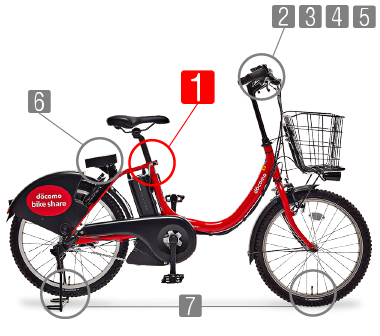
In particular, the following points may lead to an accident while riding, so please check with particular emphasis.
Is the rod part of the saddle inserted at least 12 cm into the vehicle body?
*There is a limit line on the rod part that does not allow the saddle to be raised any further.
(2)Make sure that the brakes work properly on both the left and right sides.
Hold the brake lever and check if there is a gap of 3 cm or more with the steering wheel.
(3)Make sure the tires are well inflated.
(4)Battery level is zero?
*If the battery level is zero, it may not be returned.
If you return the device to the same port within 5 minutes of opening the door, you will not be charged for the service.
We ask for your understanding and cooperation in order to ensure safe use of the service.




