How to Register
Takes 5 or more minutes to register.
Please have your credit card ready when you register.
*Debit cards and prepaid cards are not accepted.
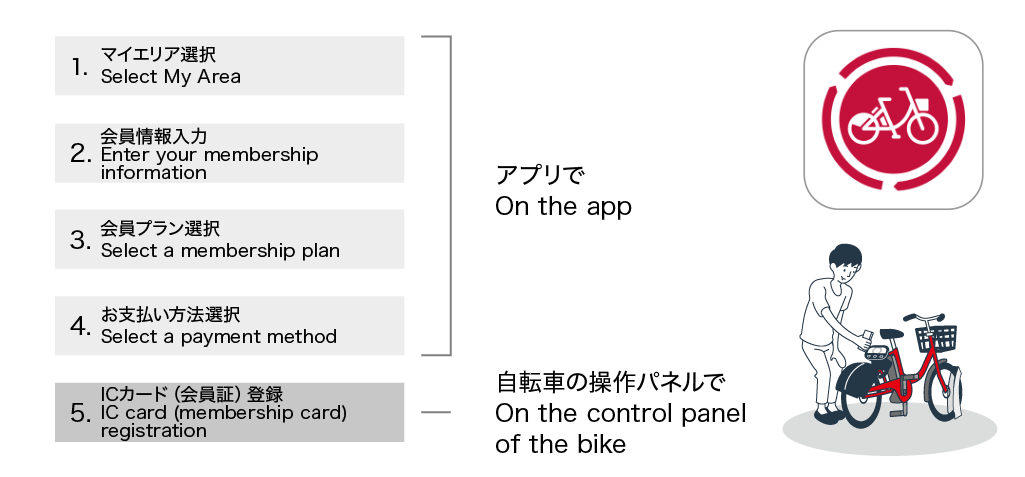
STEP1What you need
*A smartphone capable of receiving SMS is required.
Please see the dedicated page on how to purchase a 1-day pass and how to borrow and return it.
*It is more convenient to register your IC card or your smart phone as a key (registration is optional).
STEP2Download the app

STEP3Registration

New members can register using their d account, Google ID, or Apple ID.
Existing members with a bike sharing account should log in with their user ID and password.
*nce you link your external account, you will not be able to log in with your ID and password.
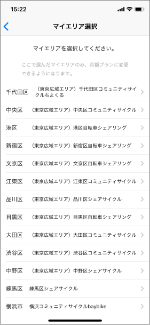
My Area is the area that you mainly use.An account with a bike share operator in the area you set as "My Area" will be created and you will receive notifications according to your area.You can set up a monthly plan only in My Area.
Service is available nationwide, even outside of the areas specified in My Area (excluding some areas).For more information, please click here.
*My Area cannot be changed later.
*One bike can be used per an account.

Please check the contents on the screen and proceed with account registration.
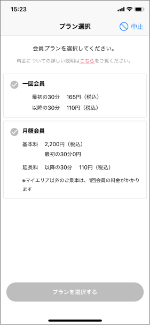
Please select your price plan.
For plan details, please refer to the rate plan page.
*After registering, you can change your plan from the "Account" menu(limited number of plan changes per month).

You can use a credit card or d-Barai.
d-Barai is not available in some areas. For more details, please select the area you are planning to use and check the details.
*Debit cards and prepaid cards are not accepted.
POINTMore convenient to register IC cards and smart phones!
If you register your IC card or smartphone as a key, you can unlock your bicycle by simply pressing the START button on the key and then holding it over the lock to start using the bicycle.
From the account screen of the app, select "Card Key / Smartphone Key Registration" and follow the on-screen instructions to register.
*IC cards cannot be used for payment.
The usage fee can be paid by credit card or d-Barai(docomo phone bill total payment).The IC card and your smartphone can be used as a key to unlock the bicycle.

For details on how to register your your card key or smartphone, please refer to the following page.




