Cycle Port
How to Register
- Register through the "Bike Share Service" application.
-
It takes as little as 5 minutes to register. Please have your credit card ready when you register.
*Debit cards and prepaid cards are not accepted.
*If you are using the Convenience Store Pass, please click here to learn how to use it.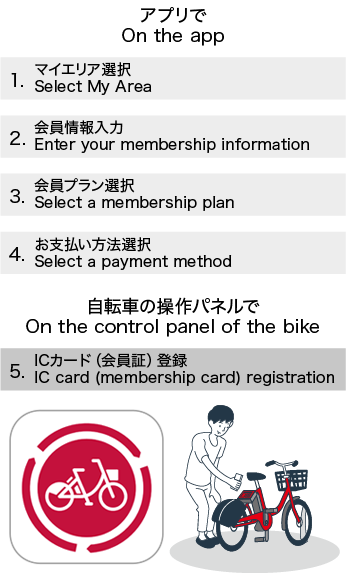
- STEP1 What you need
-

- STEP2 Download App
Download the "Bike Share Service" app from the App Store or Google Play and register as a member.
The application can be downloaded from the button below.
If you already have the account in another area, you can use it as a one-time member.
- STEP3 Member Registration
-
- (1) Select My Area
My Area is the area you will be primarily using.
A bike share operator account will be created for the area you set as My Area.
*One account is for one bicycle.
[Notes]
*One account can use one bicycle.
*People who have selected an area other than "Q-BIKE" as their My Area can also use the one-time plan.
*Please note that in any case, bicycles cannot be returned outside of the port where they were rented.
(e.g.) If you rent a car in Shimoyoshida area, you can only return it to Shimoyoshida area. You cannot return it to the Tsuru area.
*If you leave the equipment at another port, you will be charged for the time the equipment is left there until it is collected. The timing of collection is at our convenience.
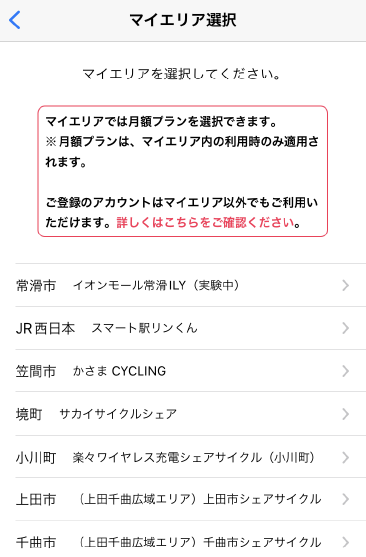
- (1) Select My Area
-
- (2) Enter membership information
Follow the on-screen instructions to enter your membership information.
*To use this service, a smartphone capable of receiving SMS is required.
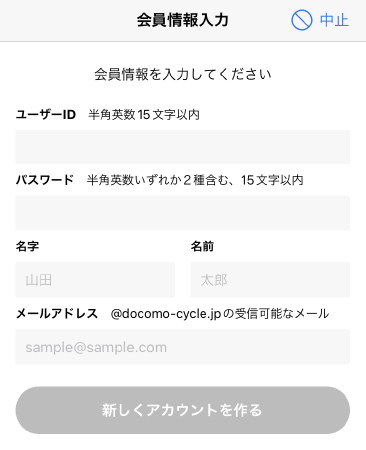
- (2) Enter membership information
-
- (3)Select a membership plan
Please select a rate plan. - Please see the fee schedule for details.
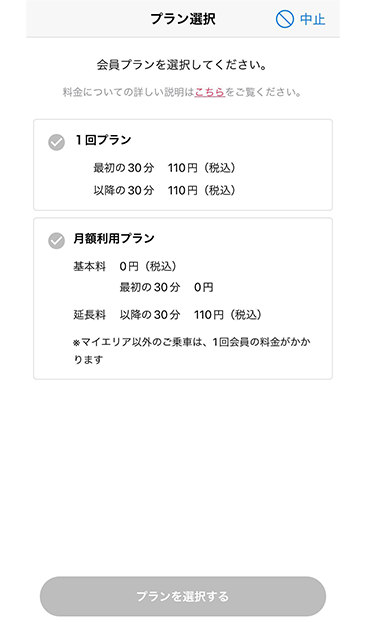
- (3)Select a membership plan
-
- (4) Select payment method
Credit cards are accepted. -
*Debit cards and prepaid cards are not accepted.
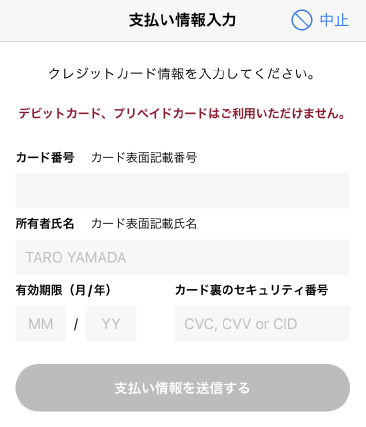
- (4) Select payment method
- Register your IC card for more convenience!
-
- If you register your IC card or smartphone as a key, you can unlock your bicycle by simply pressing the START button on the key and then holding it over the lock to start using the bicycle.

Renting and Returning
- Renting and Returning
-
- Select the round key from the Bicycle Reservation or Unlock menu to display the QR code reading screen. Press "Start" to scan the QR code.
-
*If you are using an IC card, please hold up the card to unlock the door.
The key will be unlocked and the room will be available for use.
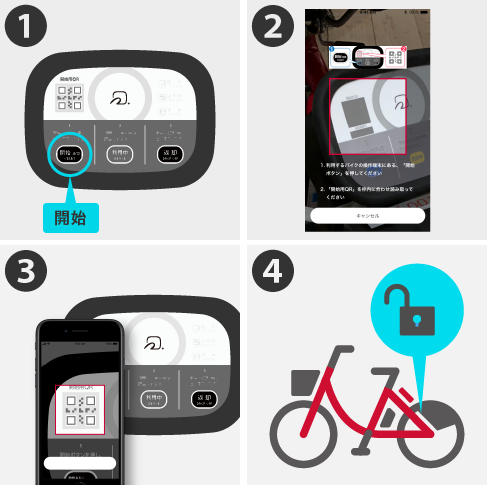
- 【When temporarily parking or locking the bicycle again】
-
- (1) Stop the bicycle and manually lock the rear wheel.
-
*Members will receive a locking e-mail to their cell phone e-mail.

-
- (2) Press the "Start" button on the bicycle and unlock it in the same way as when you rented it, then resume use.

- (2) Press the "Start" button on the bicycle and unlock it in the same way as when you rented it, then resume use.
- 【When returning】
-
- (1) Park bicycles in the cycle port and lock them manually.

-
- (2) Press "Return" on the bicycle operation panel to complete the return.

- (2) Press "Return" on the bicycle operation panel to complete the return.
- 【How to use electrically power assisted bicycles】
-

- (1) Press the power button.
- (2) Wait for about 2 seconds without stepping on the pedal.
- *Assist is activated from the start of driving, so please be careful when starting pedaling.
*Please check the battery level before use.
- 【Main points to be inspected before use】
-
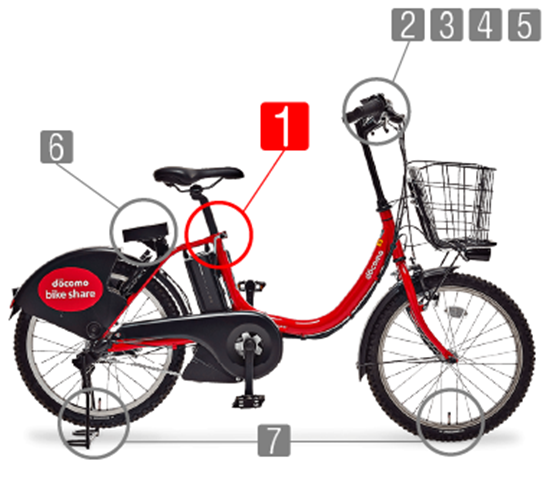
- For your safety, please inspect the vehicle before riding the shared bicycle.
In particular, please focus on the following points, as they may lead to accidents during the ride.
◆Is the saddle extremely high?
(Is the saddle bar inserted at least 12 cm into the body of the vehicle? There is a limit line on the bar where the saddle should not be raised any further.)
◆Do the brakes work properly on both sides?
(Is there a gap of at least 3 cm between the brake lever and the handlebar when gripping the brake lever?)
◆Is the tire flat?
However, due to the nature of the shared cycle system, there may be cases where a previous user has returned a bicycle with the saddle raised too high or with a flat tire.
(*No charge will be made if returned to the same port within 5 minutes of opening.)
We appreciate your understanding and cooperation in order to ensure the safe use of our services. - For your safety, please inspect the vehicle before riding the shared bicycle.
Rates and Hours of Use
If you wish to use the system on a case-by-case basis in combination with other modes of transportation, the "One-Time Membership" is the best value, while the "One-Day Pass" is for those who wish to use the system all day long without worrying about time. One-day passes can be easily purchased at convenience stores.
- Business Hours
- Available for Rent: 24 hours a day
- Usage fee (tax included)
-
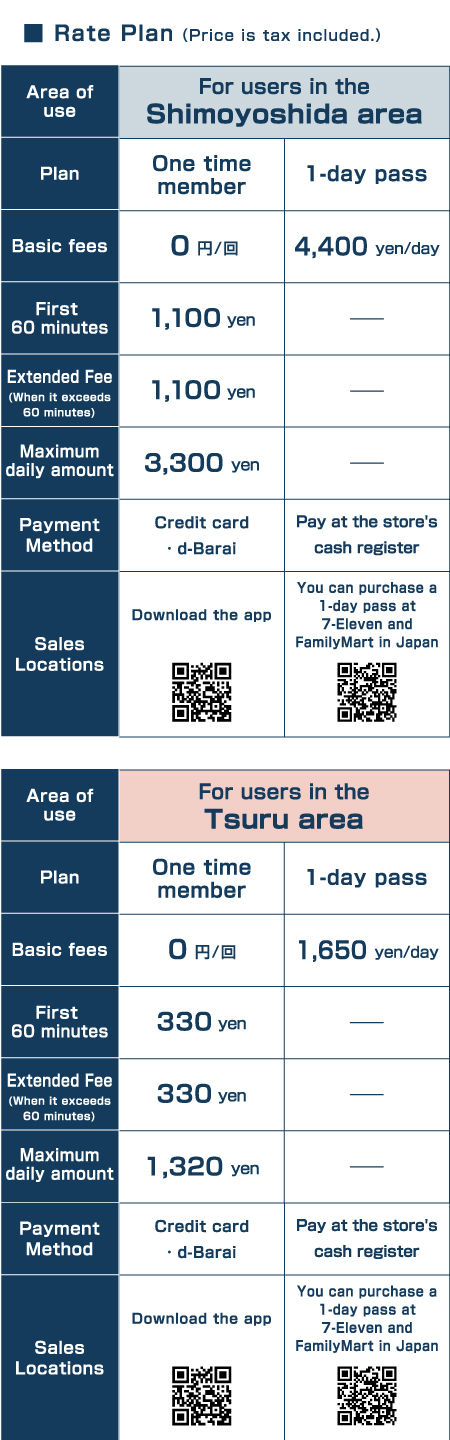
For 1-DAY PASS(Station) users, please fill out an application form at the counter. Please have your ID ready.
Also, please return your bicycle during business hours (9:10 - 17:00).
For 1-DAY PASS(convenience store) users, please return the pass by 23:59 on the day of use.Apply for a 1-day pass at a convenience store terminal (no membership registration required)
「Q-BIKE」Terms of Use
When using this service, please observe the "Five Rules for Safe Bicycle Use".
- 1. In principle, cyclists should ride on the left side of the street and use sidewalks only in exceptional case.
- 2. Cyclists must obey traffic lights at intersectios and check for safety after coming to a full stop.
- 3. Use bicycles lights at night.
- 4. Cyclists are prohibited from riding under the influence of alcohol.
- 5. Wear a bicycle helmet.
Specified Commercial Transactions
| Business Name | Fujikyu Railway Co., Ltd. |
|---|---|
| Location | 3641 Funatsu, Fuji Kawaguchiko, Minami-Tsuru, Yamanashi |
| WEB SITE | https://docomo-cycle.jp/fsr/ |
| TEL | |
| Person in charge | Satoshi Ohta |
| Rate | Please refer to the Rates and Hours page. |
| Time of delivery of goods, etc. | Time of delivery of goods, etc. |
| Time and
method of payment |
[Basic Plan] The charges for the month of use will be added up and paid from the credit card registered for deferred payment. The billing date varies depending on each credit card company. |
| [1-day pass] Please purchase the fee in advance at a "Convenience Store". | |
| Cancellation/Withdrawal Conditions | Cancellation and withdrawal can be made from the application. Please review our Terms of Service. |
Privacy Policy
Privacy Policy Regarding Your Personal Information
Fujikyu Railway Co., Ltd(hereinafter referred to as "the Company ") recognizes the importance of personal information in the operation of this business and considers it its greatest responsibility to ensure its protection. In order to provide customers with a sense of security and trust, Fujikyu Railway Co., Ltd. has established the following policy and will ensure that all employees of the management office and affiliated contact points are fully aware of it, and strive to protect personal information. In addition, the Corporation will handle not only personal information but also information related to customers of corporations and other organizations in the same manner as personal information in an appropriate manner.


